When you have to share these pictures, either through email, or post on web, you will have to shrink them first to reduce the size. Reducing the file size, ensures your pictures are easy to download, yet the quality is good.
So for today I will be talking about different ways to resize your photos.
I will be showing your ways to resize using 3 methods.
1. Resize using Paint
2. Using Picasa
3. Using PIXresizer (Free Desktop tool)
1. How To Resize An Image Using Paint
MS Paint is a built in program in your OS, that you can use to view, edit and resize your pictures.
Below is the pictorial steps for you to easily follow.
Go to Start, All Programs, Accessories, Paint.
2. How To Resize An Image Using Picasa
Second method for resizing will be using Picasa, by Google. You can download the Desktop version and infact use it to upload to your gmail account as well.
3. How To Resize An Image Using PIXresizer
The third and the method that I use. PIXresizer is a free photo optimization tool. Installing this is very simple and you can do both single picture and in batch as well.
With this you can change the photo size, alter file format before emailing or posting.
This serves as a perfect handy tool for blogging. Just google for this and download if you want to install.
I am hoping the pictures are self explanatory.
NOTE: These are what I personally use, and this post is in no way promotional in nature.
Check out the Blogging Marathon page for the other Blogging Marathoners doing BM# 56



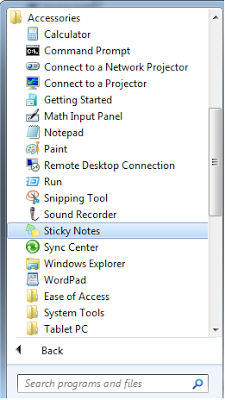


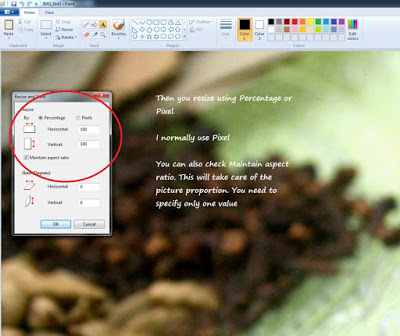
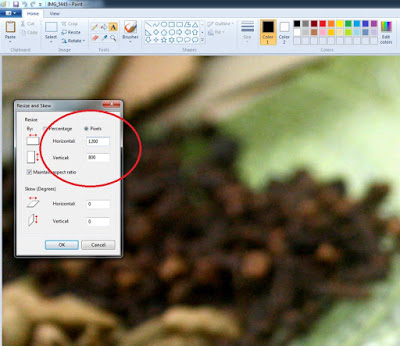
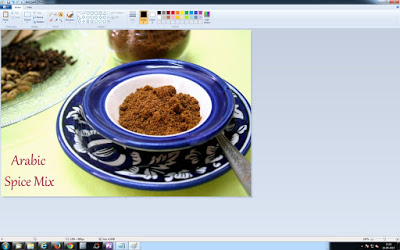
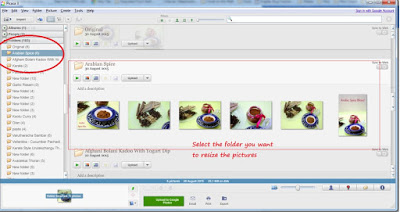
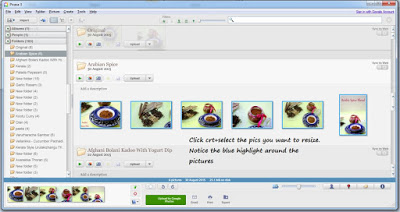
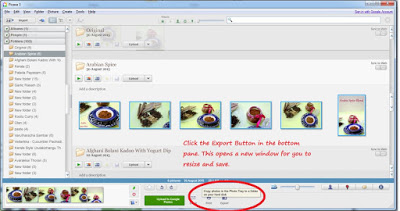
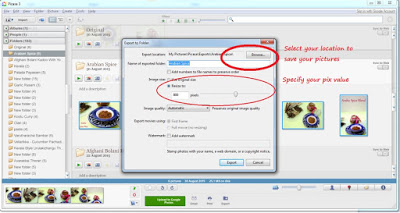
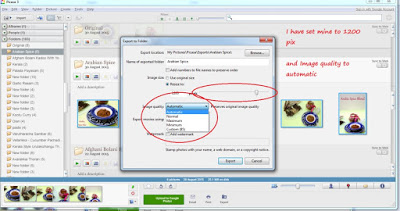
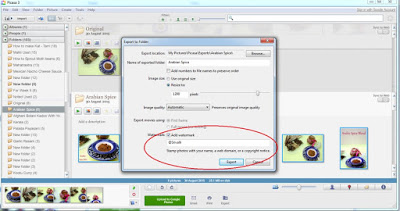
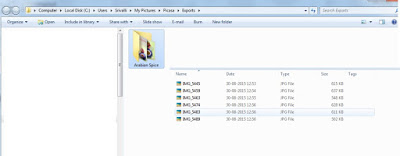


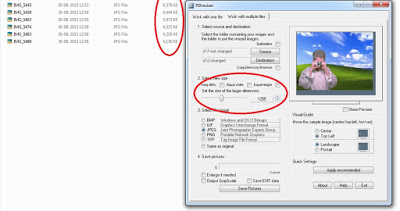
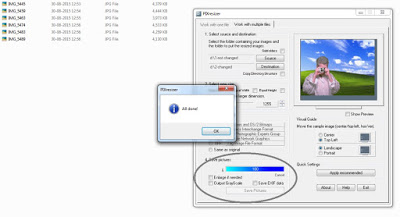
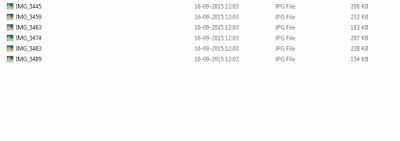
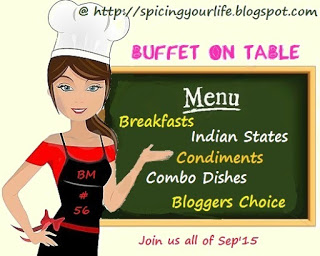
Usha Rao says
Miscellaneous topic has become so stressful on deciding the topic. I have been going back & forth on this topic. Now that I have decide, Ivan having trouble narrowing down the topic. ????.
Blogging 101 is going to be useful to lot of people. I have used paint in the past & currently use picasa. I have not used pixresizer. Will keep the in mind next time I decide to use another software for resizing my images. Waiting to see what you are going to talk about for the last two days.
Raksha Kamat says
Nice n informational post. I was using paint to resize. Will try picasa now.
Nivedhanams Sowmya says
good informational post!!! I use Microsoft Picture Manager to do resizing...
vaishali sabnani says
Excellent information...I use picasa but with this post I have more options to look for..Thanks for sharing Valli.
Sandhiya says
Very informative post, i used paint in the past , now using picasa,but never used pixsizer so far, good to know about that tool.
Priya Suresh says
Sure am gonna love your's this week theme Valli, very useful and loads of information.. People wont go wrong after going through ur post..
Priya Srinivasan says
Very useful post valli. I use picasa for editing n resizing. Will look for that PIX resizer.
Sapana Behl says
Very informative post .I have never used picasa or paint.I did tried few times but couldn't get hold on how to increase the size vertically.I am using 4:3 aspect ratio and large L pixel size in camera but still getting only horizontal size good, vertically they are too short.
Srividhya says
Very Informative. This is what I do. I would like to thank you for your valuable comments every now and then.Not sure if its correct or not. I am yet learning. But here it is.. I use my MAC previewer to resize the image. I started doing I set the width as 650 or 600 or 500 and the height adjust automatically. The other thing I learn was to rename the images so the it helps with google image search. For watermark I use umark which lets me do it in batches also I can add logo as a watermark itself.
Pavani N says
Very useful post Valli. Love your choice of topic. I never used pixresizer, will try it out sometime.
Archana Potdar says
Wow Valli this is a goldmine. Will try it later when I print it out.
sneha datar says
An informative post, I use the desktop version of Picasa and re-size the pics.
Suma Gandlur says
Very useful post for beginners. I use a different tool to edit and have to check these out.
The Pumpkin Farm says
living ur life in and out in front of the computer does not make us realise normally how certain basic tips are helpful to readers...this is indeed very helpful post Valli..and coming from ur end i can imagine how much weightage it gets...i had a lot of fun this mega BM..."no" thanks 🙂 want u to push us more and more...